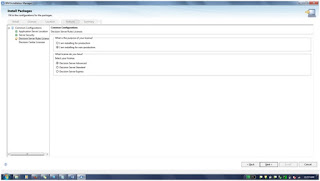Classic Rule Project VS Decision Service:
Classic Rule Project:
In previous versions IBM ODM, you work on a group of related rule projects separately. You can define only one rule set signature per rule project. And there are no simple links to navigate from one to another.
When you synchronize them between the rule designer and the decision center, you have to synchronize one project at a time. While the regular business users work on the rule management, they might not easily test the rule changes within the business console.
Classic Rule Project Management:
- Manage group of related projects separately.
- In a Rule Designer Synchronize one project at a time.
- In business console -no rule project deployment option.
Classic rule engine compilation process:
Decision service:
The decision engine is designed to optimize the execution performance of your ruleset. The decision engine works in a similar way to the classic rule engine, although there are differences in the compilation and loading of the rules.
Before deployment, Decision Center and Rule Designer compile the rules to a much further state for the decision engine than for the classic rule engine.
Decision Center compiles the rules to intermediate code that requires only a final translation into executable code (Java™ byte code) at run time.
Need for New Decision Engine:
- Ever increasing performance
- Better Leverage of Hardware
- Improved scalability.
- Far less memory consumption.
- Significantly reduced ruleset loading time.
- Designed for concurrent execution.
- Architecture open for extensions.